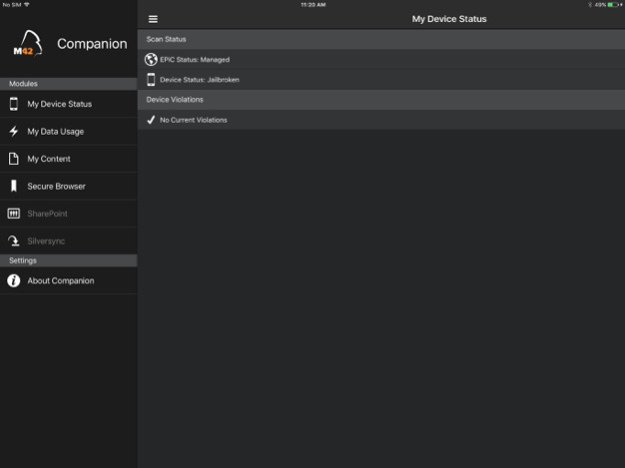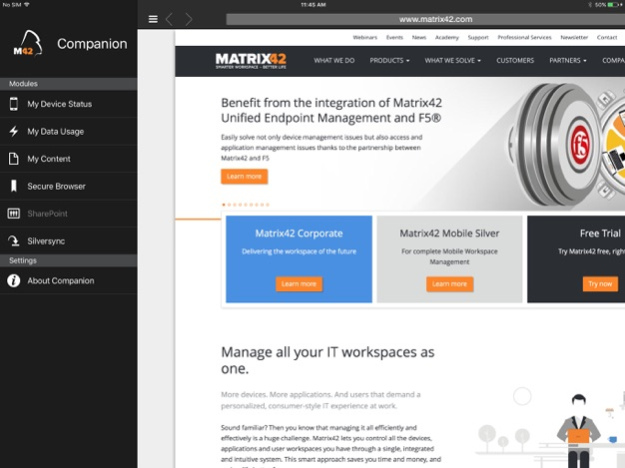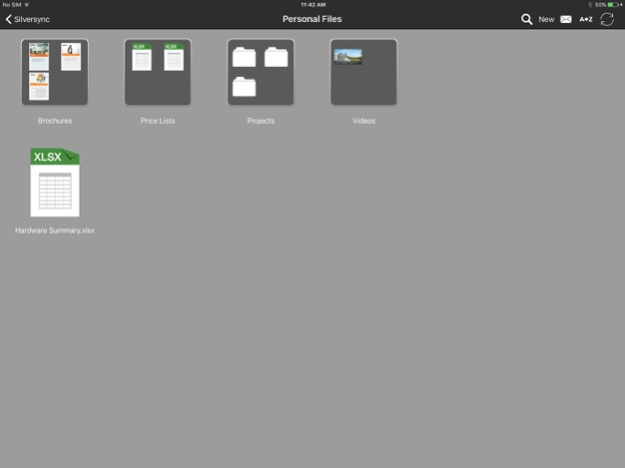Matrix42 Companion 2.2.2
Continue to app
Free Version
Publisher Description
Silverback by Matrix42 is a comprehensive, enterprise-ready mobile device and workspace management solution to manage Smartphone and Tablets. It provides employees simple, scalable and secure access enterprise IT services like email, WiFi and VPN. The Companion app provides secure access to corporate documents and Intranet web-sites from anywhere, at any time on any device.
Silverback by Matrix42 remotely manages the whole lifecycle of mobile devices within corporate organizations including register the devices, provide access to IT services and corporate documents, ensure separation of corporate and private data, check compliance of devices and the ability to delete the company data if required.
To use this application your IT organization needs to have a Matrix42 Silverback server. Please contact your IT department for more information.
The Companion App for iOS feature set includes:
Mobile Device Management
- Check device compliance to corporate policies
- Management of device specific information
- Mobile network cost control information
Mobile Application Management
- Provisioning of App Store and in-house enterprise apps
- Access to enterprise App Portal
- OS specific app control management functions
Mobile Content Management
- Access to Microsoft Sharepoint repositories
- Access to centralized Windows file shares
- My Documents favorites
- Editing of PDF files
- Secure Browser access
For more details, visit http://silverback.matrix42.com . If you want to request new features we are happy to receive your input at http://feedback.matrix42.com .
Dec 14, 2018
Version 2.2.2
We update the app regularly so we can make it better for you.
Get the latest version for all of the available features and improvements.
Thanks for using Silverback Companion App by Matrix42.
- Stability and improvements
- Solved an issue with notifications
- Solved an issue with enrolling devices
About Matrix42 Companion
Matrix42 Companion is a free app for iOS published in the Office Suites & Tools list of apps, part of Business.
The company that develops Matrix42 Companion is Matrix42 AG. The latest version released by its developer is 2.2.2.
To install Matrix42 Companion on your iOS device, just click the green Continue To App button above to start the installation process. The app is listed on our website since 2018-12-14 and was downloaded 3 times. We have already checked if the download link is safe, however for your own protection we recommend that you scan the downloaded app with your antivirus. Your antivirus may detect the Matrix42 Companion as malware if the download link is broken.
How to install Matrix42 Companion on your iOS device:
- Click on the Continue To App button on our website. This will redirect you to the App Store.
- Once the Matrix42 Companion is shown in the iTunes listing of your iOS device, you can start its download and installation. Tap on the GET button to the right of the app to start downloading it.
- If you are not logged-in the iOS appstore app, you'll be prompted for your your Apple ID and/or password.
- After Matrix42 Companion is downloaded, you'll see an INSTALL button to the right. Tap on it to start the actual installation of the iOS app.
- Once installation is finished you can tap on the OPEN button to start it. Its icon will also be added to your device home screen.